How to Delete Your Snapchat Account
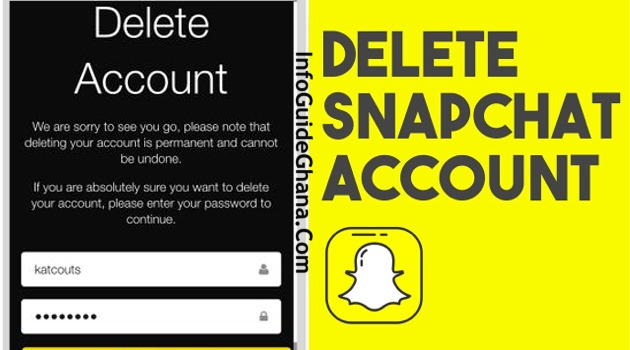
You are only able to permanently delete your account on Snapchat. It takes 30 days for the deletion to take place, at which time your account will be deactivated.
During these 30 days, your friends will not be able to contact or interact with you on Snapchat. After 30 days, your account will be permanently deleted, including your friends, Snaps, Chats, and Stories. Your username will no longer be available.
READ ALSO: How to Delete Your Tik Tok Account.
How to Delete Your Snapchat Account
- Visit this page from any browser. It won’t work from the Snapchat App.
- Fill in the username and password for the account you want to delete.
- Select Login and enter the same information again.
- Select Delete my Account at the bottom.
If you change your mind in the 30 days after deleting your account you can log back into Snapchat like you normally would using your username and password. This will reactivate your account and stop your account from being deleted.
SEE MORE: How to Delete Your WhatsApp Account.
SUMMARY: How to Delete Your Snapchat Account
Go to snapchat.com on your web browser > Login into your account > Select the Login and Enter Login Details Again > Click on the “Delete My Account” button.







