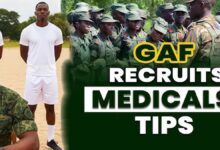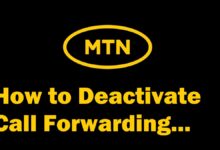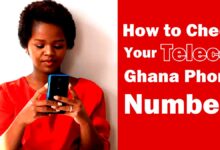How to Delete Your WhatsApp Account

You can delete your WhatsApp account with these easy steps. Deleting/Deactivating your WhatsApp account is different from uninstalling the app from your device.
If you have finally decided to delete your WhatsApp number from the app then this guide is all you need to help you delete your WhatsApp account from their servers.
The first thing you need to do before requesting for your WhatsApp account and its data to be deleted is, to request your Account Information in your WhatsApp settings. If you don’t know how to request your Account Information, I have prepared an article that will guide you on that.
READ ALSO: How to Get Paid Udemy Courses for Free.
Now that you are done requesting your Account Information (Account data), you can proceed with the steps below to permanently delete your WhatsApp number from their servers.
How to Delete Your WhatsApp Account
- Open your WhatsApp on your mobile device.
- Locate the three dots in the top right corner of the app and tap on them.
- Navigate to Settings on the menu that will pop up.
- Tap on Account in the new menu that is presented.
- Then tap on Delete My Account (The last option on the menu).
- The Delete My Account screen will slide in view.
- To delete your account permanently, confirm your country and phone number.
- After confirming your country and phone number proceed to tap on the Delete My Account button.
READ MORE: How to Make Unlimited Calls on Vodafone with 50ps.
SUMMARY of How to Delete Your WhatsApp Account:
WhatsApp >> Three Dots >> Settings >> Account >> Delete My Account.
Was this article helpful? Kindly share this on forums, Twitter, Facebook, Whatsapp, Telegram, and other social media or messaging platforms. Help others have access to this information too. Thank you!