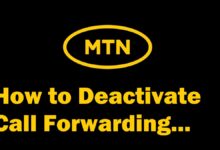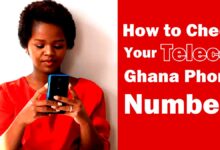How-Tos
How to Delete Your Tik Tok Account
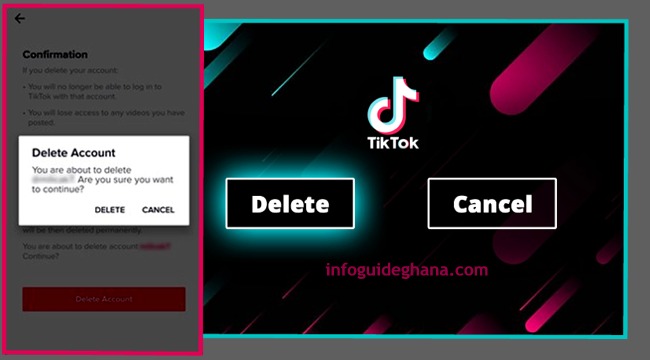
Deleting your TikTok account can be a hustle if you don’t know how to go by it. This is why I have put together these simple steps to help you successfully delete your TikTok account.
You are only able to permanently delete your account on TikTok. This is permanent and irreversible. A deleted account can’t be recovered at any point.
Before you go ahead and follow the below procedures to delete your TikTok account, make sure you understand what you are doing and the consequences involved.
READ ALSO: How to Delete Your Snapchat Account.
If you delete your account:
- You can’t use the account to log in to TikTok.
- You’ll lose access to the videos you’ve posted.
- You’ll lose access to purchased items and won’t be able to receive a refund.
- Shared information, such as chat messages, may still be visible to others.
How to Delete Your TikTok Account (Permanently)
- Open TikTok.
- Go to your Profile tab.
- Tap the Settings icon in the top right corner.
- Tap Manage My Account.
- Then select Delete Account.
- Follow the steps in the app to Delete Your Account.
SEE ALSO: How to Delete Your Snapchat Account.
SUMMARY: How to Delete Your TikTok Account
Open your TikTok App > Navigate to Profile > Tap the Setting > Delete Account.
NOTE: Permanently delete your TikTok Account is an unreversible action!