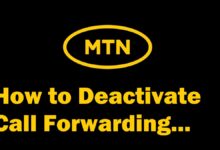MTN CallBack: How to Send MTN Please Call Me Back

Do you know you can send a “call me back message” to your friends and loved ones during an emergency or when you run out of airtime? Today, I am going to show you how you can send “Please Call Me Back” to anyone using MTN in Ghana.
Many people have already asked me questions like How do you send a please call me on MTN Ghana?, What is the code for call me back on MTN?, How do I send a please call me on MTN?, and How can I make free call on MTN Ghana?
Unlike Vodafone, MTN Ghana does not have a short code to send Call Me Back Messages. Nevertheless, you can still send SOS Messages by following a few steps.
How to Send MTN Call Me Back Message
To send MTN Call Me Back message your friends, families and loved ones, kindly follow the step-by-step guide below:
READ ALSO: Vodafone Ghana Internet Settings for Smartphones.
How to Send MTN Call Me Back on a Smartphone
- Open you message app
- Select “Write message” or “start a chat”
- In the “To” section, enter 1399
- In the text area type the person’s number give a space then type 1
- Now send the message on your MTN SIM if you are using dual SIM.
- You will receive a message “Y’ello, You have successfully sent Please Call Me Back request to <<the number you used>>”.
- Hurray! You have successfully sent your first MTN CallBack Message.
NOTE: You should note that you can only send MTN Please Call Me Back to only MTN users and not other networks.
READ MORE: How to Find Jobs on LinkedIn [The Best Way]
How to Send MTN Call Me Back on a KaiOs Phone (YAM)
- Go Menu
- Then Navigate to “Message”
- Select “Write Message”
- Choose New SMS (This option is not available on most original phone so you can skip it if so.)
- Type the person’s phone number then give one space and type 1. For example if the number of person I want to send a call back message to is 0242288108, this is what I will have to type at the message area: 0242288108 1
- In the recipient number area enter 1399 and sent.
- You will receive a message “Y’ello, You have successfully sent Please Call Me Back request to 0242288108”.
- Congratulations! You have successfully sent your first MTN Call Me Back Message.
NOTE: Do note that you can only send MTN Please Call Me Back to only MTN users and not other networks.
SEE ALSO: How to Make Unlimited Calls on Vodafone with 50ps.
Frequently Asked Question About MTN Please Call Me Back
Here are some of the questions frequently asked by MTN User and their answer. Kindly check to see if they answer your questions too.
What is MTN Please Call Me Back Code Ghana?
The code for MTN Please Call Me Back in Ghana is 1399. This is the short code you will need to send a call me back message on MTN Ghana.
How Do I Send MTN Please Call Me Back?
Go to your phone menu, select your message app, compose a new message by entering the person’s number, give a space and type 1 in the message area. Send the message on your MTN Ghana SIM.
TRENDING: Dollar to Cedis Exchange Rate Today!
Can I Send Please Call Me Back on MTN?
Yes! You can send a Please Call Me Back from your MTN Number to another MTN Number. The step vary from one country to country.
Can I Send MTN Please Call Me Back to A Different Network?
No! You can’t send MTN Please Call Me Back to another network user except MTN Users only.
Did you find this article useful? Kindly share it with others on related forums, social media groups, and instant messaging apps and their groups. We would like to know you feedback about this post. Kindly leave a comment below.
READ ALSO: Airtel Night Plan Code and Time + Unlimited Data.
To receive valuable information like this in the future, kindly subscribe to our notifications to receive the latest updates whenever we publish a new article.